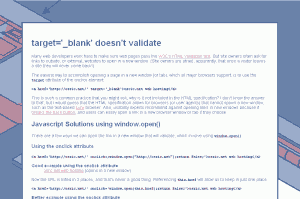Note to the web development world: even a mainstream media source like Time Magazine knows about SQL injection. Don’t you think it’s time you protected your web applications against it?
Last week’s issue of Time featured an article that focused on LulzSec‘s activities. In Hack Attack, author Bill Saporito went a step beyond most journalists covering web security by mentioning an actual technique: SQL injection. 
SQL injection is a subclass of injection attacks, wherein a malicious user manipulates input so as to insert (or inject) a tag-along command into the application code. It’s #1 on OWASP’s Top Ten Vulnerabilities for 2010, in part because such vulnerabilities are:
- Common
- Easy to exploit
- Have a huge payoff (i.e. devastating impact)
Because it is so common and easy-to-exploit, there are a lot of automated tools that malicious users (often by way of compromised machines) use to scan sites and test them for vulnerabilities. If a vulnerability is found, the application may be targeted for further attacks. Basically, attackers are on the lookout for low-hanging fruit in the same way that thieves look for valuables sitting in plain sight in a parked car. Don’t take the car analogy too far, though: if someone breaks into your car, there will be broken glass and your iPod will be gone. If someone exploits a SQL injection vulnerability on your site, they may have all your user data (and more), with hardly a trace: entries in your access logs and error logs, which are too-often completely ignored.
As the joke goes, you don’t have to outrun the bear to avoid being mauled and eaten–you just have to outrun the other guy. One of the best ways to make sure your web application is not targeted for further attacks is to make sure the relatively simple SQL injection scanners don’t find any vulnerabilities.
SQL injection is fairly simple to defend against using parameterized input, and your development language of choice should have documentation on how to do this. OWASP also offers a SQL Injection Prevention Cheat Sheet. There are also automated tools to you can use to check your code for SQL injection flaws (such as QueryParam Scanner for ColdFusion), or test your site for vulnerabilities–also known as penetration testing or pen testing–such as the (currently out-of-date) SQL Inject Me add-on for Firefox.
Checking your web applications for SQL injection vulnerabilities is the first thing you should do, but it is hardly the last. Although fending off automated SQL injection attempts is definitely a good thing, there are many other categories of vulnerabilities, and a determined attacker will find them. Stay informed, and make sure you know what attackers are up to before you read about it in Time.
![]()
 One of the great things about WordPress is the one-click upgrade procedure. It’s particularly convenient, because WordPress has frequent upgrades and security updates. Without an easy way of upgrading, many users would complain of upgrade fatigue, or would continue running older versions with security flaws.
One of the great things about WordPress is the one-click upgrade procedure. It’s particularly convenient, because WordPress has frequent upgrades and security updates. Without an easy way of upgrading, many users would complain of upgrade fatigue, or would continue running older versions with security flaws.
 You’ve made a Facebook page and a Twitter account. You’ve even added “chicklets” to your site to let people easily share your content. But are your pages optimized for sharing?
You’ve made a Facebook page and a Twitter account. You’ve even added “chicklets” to your site to let people easily share your content. But are your pages optimized for sharing?