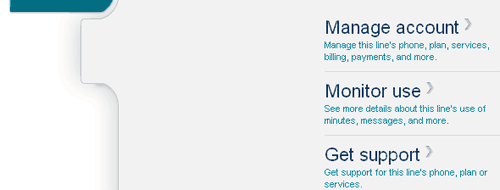At the risk of sounding like a one-note, I would like to again talk about browser compatibility issues. These compatibility issues affect an organization’s bottom line, and should not be ignored. In this particular case, The University of Michigan’s (U-M) job web site is unusable to about 10-15% of visitors, by my estimates (they are using Google Analytics on the page, so they should have that data). To me, this says that U-M may be missing out on some of the most qualified candidates for their position openings, undeniably at great cost to the organization. [I am particularly concerned in this case because U-M is my alma mater.]
In particular, the browsers that are not compatible with the U-M jobs site are Safari, Chrome, and Opera — browsers typically used by more tech-savvy users — so U-M may be missing out on the very candidates best-suited for work in today’s web-based world.
Continue reading University of Michigan jobs site has major browser compatibility issues