5 years ago, Juicy Studio posted in the article Screen Readers and display: none that the JAWS Screen Reader reads the content of hidden span elements on a page when used with Internet Explorer.
Although a subsequent article (JAWS, Window-Eyes and display:none: Return to 2007) suggests that this issue has been resolved in JAWS version 12 when used with Internet Explorer 9.
I have not yet tested this in Internet Explorer 9, but I noted that there is still at least one issue when using JAWS 12 with Internet Explorer 8: the title attribute of a hidden span element is read aloud. For example, take the following HTML:
<p>Paragraph element. You should hear this text.</p>
<p>Paragraph element. You should hear this text. <span style=”display:none”>Hidden span element. You should not hear this text.</span></p>
<p>Paragraph element. You should hear this text. <span title=”Title attribute of hidden span element. You should not hear this text.” style=”display:none”></span></p>
I expected to hear exactly what is displayed on-screen:
- Paragraph element. You should hear this text.
- Paragraph element. You should hear this text.
- Paragraph element. You should hear this text.
Instead, I hear:
- Paragraph element. You should hear this text.
- Paragraph element. You should hear this text.
- Paragraph element. You should hear this text. Title attribute of hidden span element. You should not hear this text.
I don’t know for certain that this is unexpected behavior, although I know that I personally expected different behavior.

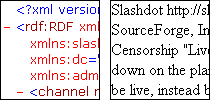
 looks like it is all due to the insertAdjacentHTML call being used in another library. In my case, wz_tooltip. Oh wow did this hurt me. So that horror of a project that keeps on poking its head up sent in another small request… put
looks like it is all due to the insertAdjacentHTML call being used in another library. In my case, wz_tooltip. Oh wow did this hurt me. So that horror of a project that keeps on poking its head up sent in another small request… put